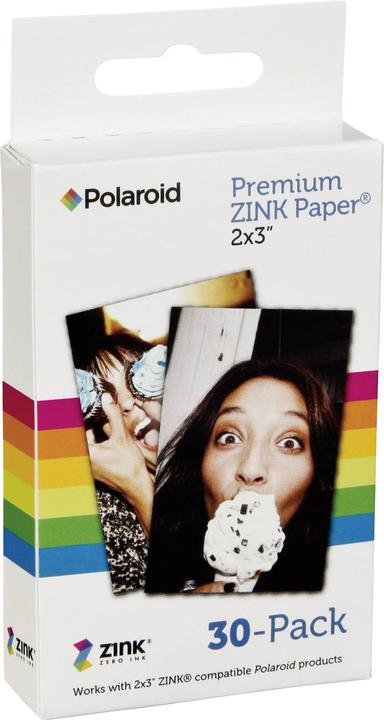Portable photo printer: which one to buy?
With a portable photo printer, you can print your photos whenever you want, wherever you are. Connect the printer to your smartphone via WiFi or Bluetooth, choose a photo from the relevant application and print it out in no time.
Portable photo printers are designed so that you can put them in your trouser pocket and take them everywhere with you. They're about the same size as your smartphone. They're small, easy to handle and can be used anywhere thanks to their built-in battery. I tested three of these photo printers for you and compared them. I tried the following models: HP sprocket, Polaroid ZIP and Kodak Photo Printer Mini.
Hardware

HP
The size of the HP sprocket is very practical. At 7.5 x 11.6 x 2.3 cm, it's the smallest printer in this test. Thanks to its compact design, it's also a real lightweight, weighing just 170 grams. It prints 5 x 7.6 cm photos on Zink paper. This is bought in packs of 10. When you put the photo paper in the printer, make sure that the blue sheet is at the bottom of the stack. When you switch on the printer, the blue sheet comes out and the printer is then ready to use.
Polaroid
The Polaroid ZIP is almost the same size as the HP printer. With dimensions of 7.4 x 12 x 2.3 cm and a weight of 190 grams the difference is barely visible to the naked eye. The printing paper is also almost the same size as the HP model. Their hardware is virtually identical. Only the brand and a few visual details differentiate one from the other.
Kodak
Compared to the other two printers in the test, the Kodak Photo Printer Mini is a little larger. It measures 7.6 x 15.3 x 2.4cm, but it too is about the size of a standard smartphone. So it can also be tucked away in a trouser pocket with no problem. At 250 grams, it's considerably heavier than the HP and Polaroid printers, but that's also due to the paper. The paper is different to that of the other two models in the test. It doesn't arrive in a bag, but in a sort of plastic film cartridge. As its photos measure 5.4 x 8.6 cm and are therefore larger than the others, all in all, the fact that the printer is heavier doesn't really bother.

Smartphone apps
HP
Like the apps for other printers, the HP sprocket app is free for iOS and Android. On iOS and Android, photos from the HP printer are transmitted via Bluetooth.
The connection between my iPhone 6s and the HP sprocket worked perfectly. In the app, you can choose whether you want to import a photo or take one directly from the app's camera. You can then edit your photo with all the possible settings - like filters, frames, or selecting just part of the image. Once everything is to your liking, printing takes just a few seconds.
Polaroid
The Polaroid ZIP app is also available for the iOS and Android operating systems. As with the HP sprocket, photos are transmitted via Bluetooth to the Polaroid printer.
Polaroid's app has many extra features that set it apart from its competitors. As well as fast printing, it also offers an advanced function that allows you to adjust the print from the smartphone. Another function, called 'Secret View', lets you hide messages or QR codes in the photo. I think it's funny, but not really essential. Collages and business cards can also be created and printed directly from the app.
As with HP's app, connecting the printer to the smartphone is a breeze and worked first time. The photo you want to print with the Polaroid ZIP can either be imported from your album or taken directly from the app. Before printing, you can also edit your photo by cropping it, adding Emojis and frames, or applying a filter. Compared with the HP application, there is one extra step. Before your photo leaves the printer, you still have to specify the number of copies you want - which is especially advantageous if you want to print business cards. It allows you to print several photos at the same time. As with the HP sprocket, printing takes just a few seconds.

Kodak
The Kodak Photo Printer Mini printer app is free for iOS and Android. Their presentation is the same. Only the technology that transmits photos from your smartphone to the printer differs: they are transmitted by WiFi in Apple and by NFC technology in Android.
With the Kodak app, the connection with my iPhone was a little more complex than with the other apps. As the connection between the smartphone and the printer is via WiFi, you have to enter a password. Kodak were particularly creative here, as the password is none other than "12345678". 😀 Completely superfluous, if you ask me. The connection worked immediately. Because of the password to enter, however, it took a little longer than with HP and Polaroid.
As with the other two brands, the application allows you to make settings. You can either select the photo you want to print from your album, or take it from the app using your smartphone's camera. Another feature of the Kodak app is the ability to print a still image from a video. I find this a useful feature that sets Kodak apart from the competition.
The biggest difference between Kodak and the other two printers is the printing process. With Kodak, this takes a little longer, as it doesn't print the photo in one go. Several passes are necessary: first the yellow, then the magenta, then the cyan and an additional layer to finish. At each of these stages, the paper comes out of the printer and goes back in, until the print is complete.
Print quality

HP
So that there are no white edges on the print, the HP application automatically scaled the photo and consequently cut out part of the original photo. The printed image appears darker than the original, which slightly distorts the colours. The outlines of the flower photographed are, however, quite clear.
Polaroid
In contrast to the HP printer, which scales the photo, the Polaroid printer prints the image in its original size. As a result, a white band appears at the top and bottom of the photo. To avoid this, you need to adjust the size of the photo before printing. The colours appear even darker than the HP print. The yellow flower is orange in the photo. Faithful colour rendition is definitely something else. However, the outlines of the photo printed with the Polaroid ZIP are sharper than those of the photo printed with the HP sprocket.
Kodak
Compared with HP and Polaroid, Kodak's print format is slightly larger. As it takes a little longer to print, the quality is much better. Colours are very realistic and contours are sharp. At Kodak, as at HP, the image has been scaled slightly. So there are no visible white bands. I find Kodak's print quality to be the best of the three.

Paper costs
HP

A pack of photo paper for the HP sprocket printer costs 15.90 francs for 20 photos. This therefore works out at 0.80 francs per photo. The more photo paper you order at once, the cheaper the photo will be. For the sake of your wallet, opt for larger orders.
Polaroid
You have to spend 21.10 francs for a pack of photo paper (×30) from Polaroid. A photo then comes to 0.70 francs. Polaroid's paper is therefore the cheapest in this test.
Kodak
Two Kodak photo cassettes of 10 photos each cost 29 francs. That makes 1.45 francs per photo - the highest price per photo in this test. But the format of the photos is larger and the quality is better.
Overview
When it comes to print speed and quality, the HP sprocket printer narrowly beats the Polaroid ZIP. In its application, however, Polaroid offers the most functions and beats the HP and Kodak applications. I liked Kodak's print quality the most. Its competitors lag a little behind on this point.
For me, it's the quality of the photos that matters most. So, despite the print lasting longer and the photo paper being more expensive, I'd definitely choose the Kodak Photo Printer Mini.
The Kodak Photo Printer Mini is a great choice for me.
Alternative to the portable photo printer
If you prefer to play it old-school and want unique analogue photos, I recommend Fujifilm's instant camera.
You may also be interested in these articles:
I get paid to play with toys all day.