
News + Trends
Firefly: Adobe is working on AI models for its own programmes
by Michelle Brändle

Firefly, Adobe’s new family of tools, generates images and phrases based on text input. Unlike previous tools of this type, it will only serve as a source of inspiration. I’m trying it out to, quite literally, get a picture.
Image generators using artificial intelligence now exist. They don’t have the best reputation. The databases they use as sources aren’t transparent enough, artists feel exploited, and the AI tools raise some legal questions too.
Adobe is going in a different direction with its new tools. So far, the software company has released beta versions of its tools, which will later be integrated into existing programs. I already reported on this in a previous article.
As the whole range of Adobe programs clearly shows, they’re meant to be used by artists to create, edit and modify their own works. With its latest tool family, Firefly, additional functions for individual programs are now to be added. All supported by an AI. Its implementation makes my flighty artistic heart fill with joy.
Using the image generator is very simple. Midjourney requires a rather detailed block of text, or prompts, to create a usable result. To adjust my image, I have to rewrite the whole text, even if only changing minor things.
When my colleague Phil used Midjourney to create a comic, he struggled with maintaining the same art style. That, or the image composition didn’t fit. The effort required to adjust that in each case was definitely too great.
Adobe already gives suggestions in advance that can be selected. I can choose right away whether I prefer a photorealistic style or a painted result. I can change my selection with a click.
As an example, I had the Firefly image tool create a mouse dancing on a cake. The program spits out four suggestions. The art style is uniform. If I now want another motif in the same style, I can change the short prompt and leave my selection.
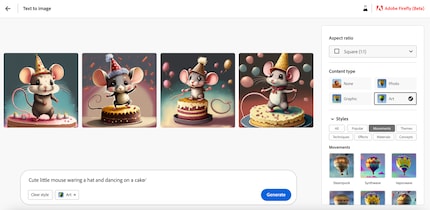
Theoretically, Adobe’s tools get rid of style issues and long prompts. Now you can produce entire comic strips in the same style. However, this isn’t what the tool is meant for.
It’s only really intended as a guide and source of inspiration. That’s why you can only save images with a watermark. Here, take this person eating a burger.

Soon, metadata should also make it evident that an image was created using AI. This is to deny access to other databases and prevent misuse by third parties.
According to Adobe, the integrated data is either out of copyright, explicitly licensed for training, or already included in their own stock library. Thus, the tools don’t indiscriminately access intellectual property from artists.
I also notice this when I enter prompts containing well-known brands or characters. Take Yoda with a Starbucks coffee in a Ford Mustang. Neither the Jedi Master, the branded coffee, nor the iconic car are recognisably depicted. Moreover, the photo filter comes off quite picturesque. Faking photos should prove quite the challenge.

Adobe is planning a Photoshop feature that’ll allow artists to train the AI system on their own work. This way, the tool can assist in creating content using a custom style. The tech isn’t quite there yet, though, as Adobe wants to make sure you can only train AI with your own images.
Additionally, Adobe plans to pay artists when they contribute training data. This would be along the same lines as image platforms where you can buy art from photographers and illustrators for your own use. These then receive a portion of the profits.

The font tool can also be useful and help you gather ideas. That way, you don’t have to painstakingly sketch everything out by hand or create it in Adobe programs before realising that you want to go in a different direction after all.
In the text generator you can click on predefined fonts, colours and effects in addition to the prompt.

You can save your lettering as a PNG, with a standard transparent background. Adobe’s watermark ever present.

And guess what, you no longer need countless clicks in Illustrator to convert your image into a vector graphic. Doing so is usually tedious and time-consuming. With an announced feature, you can have the Adobe tool automatically create a vector graphic for you.
I know, this sounds negative. as an artist, however, I’m happy when results come across as muddled. They serve as inspiration, and I’ll gladly use one or the other template for an idea. However, a template should never be a substitute or copy for the final result. This still leaves room for leeway to create a great piece of my own.
Ever since I learned how to hold a pen, I've been doodling away in bright colours. Thanks to my iPad, digital art has also become part of my life. That's why I love testing tablets – from the graphic design range to the regular kind. When I feel the urge to express my creativity without lugging lots of equipment, I go for the latest smartphones and start snapping away.
This is a subjective opinion of the editorial team. It doesn't necessarily reflect the position of the company.
Show all