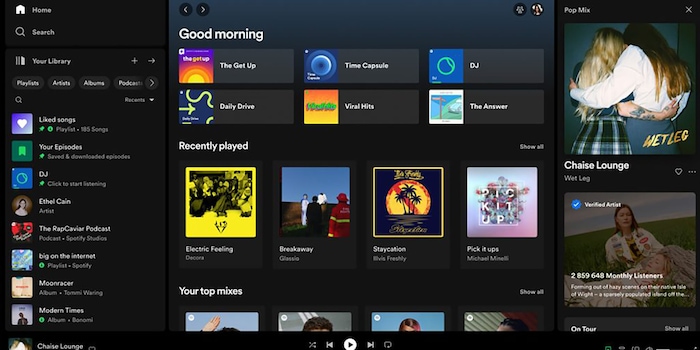
Spotify gets a new desktop design
The streaming service Spotify has updated the look of its desktop version. The changes mainly affect the library and playback.
After Spotify redesigned the mobile app, it's the desktop version's turn. But unlike the app, the main content remains the same - so there are no video views, only your own library and the playback window have been given a new look. There are also a few new features.
These are the layout changes
On the left-hand side of the app window, you will now find the library - this gives you better access to your saved music and podcast collections. On the right-hand side is the new "Now playing" view, where you can see the song or podcast you are currently listening to. As in the app, you can also see information about the song, the artists and their tour dates. For songs with available lyrics, you can also see them there.
In the video, the streaming service shows what this looks like.
The new functions: customisable windows and direct filtering
You can now customise the size of the library view on the right-hand side of the window. There is also a new filter function that allows you to search your personal library independently of the rest of the Spotify content. It is now also possible to sort the playlists yourself according to different criteria or manually.
Spotify was originally only available as a desktop version, the mobile app came later. The design update is being rolled out worldwide from today.
Cover photo: Spotify
Testing devices and gadgets is my thing. Some experiments lead to interesting insights, others to demolished phones. I’m hooked on series and can’t imagine life without Netflix. In summer, you’ll find me soaking up the sun by the lake or at a music festival.
From the latest iPhone to the return of 80s fashion. The editorial team will help you make sense of it all.
Show all