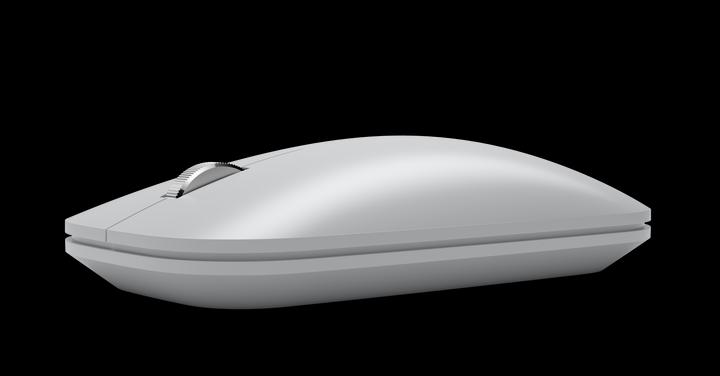Surface Laptop Go: A field report from the (home) office
A small, lightweight laptop - sounds ideal for my usual love of travelling, but also for my current frequent changes between the office and home office. How does Microsoft's new Surface Laptop Go fare in a very individual test?
A year and a half ago, I already dealt extensively with the topic of small, lightweight notebooks - back then in preparation for a longer trip. Now I'm Head of Category Management for the Office & Gaming and Computing division at Galaxus and it's already a small event to be able to cycle the ten-minute journey to the office. And yet a certain degree of mobility is still important, especially in the current situation: I set up my home office during the week, work in the evenings and at weekends, and occasionally spend a day in the office or at other locations. And this is exactly the setup in which I will be trying out the new Microsoft Surface Laptop Go.
I received the variant with 8 GB RAM and 256 GB data storage from Microsoft as a test device. The notebook will be used as a standard notebook in the home office for a week and tested in the following dimensions. There is a school grade from 1 (very good) to 6 (unsatisfactory):
- First impression or colleague envy factor: How does the notebook look to outsiders (casing, keyboard, screen)?
- Video conferencing performance: How good are the audio and video quality in the various daily calls?
- Reliability in daily chaos: How is the notebook's performance with my usual 53 open browser tabs, at least 12 open Excel and PowerPoint documents each and 27 open emails and appointments?
- Excel endurance test: Do the Laptop Go and my favourite Excel documents (with up to 400,000 rows) get along?
- Mobility & Flexibility: How compatible is the Laptop Go with existing home office accessories, how long does the battery really last and how easy is it to transport?
- Evening compatibility: How well suited is the Laptop Go for an after-work Netflix session?

First impression / colleague envy factor
I excitedly unpack the package in our Hamburg office. In addition to the notebook, Microsoft has also provided me with the Surface Mobile Mouse in platinum. The product packaging is minimalist and design-orientated - the Laptop Go takes centre stage in a simple white box. Unpacked, it makes a very high-quality and elegant impression on me: the 12.4-inch screen looks much larger than it actually is thanks to the narrow bezel. The platinum-coloured casing looks classy and sturdy and harmonises very well with the grey keyboard. The device is a real eye-catcher, especially from a slightly angled perspective, from which you can view both the screen and the slim casing.
My conclusion: The Laptop Go attracts attention despite, or perhaps because of, its size - and even in the most "boring" colour, platinum. I give it a straight 1.

Video conferencing performance
After quickly linking my company account (thanks, Microsoft 365), the first appointment is already in the diary: my weekly jour fixe with Falk. The Jabra headset is installed and ready for use in a matter of seconds and I dial straight into the video conference from my Go laptop. The video image is razor-sharp and I can hear Falk in the usual audio quality. His dry conclusion on the other side: "at least the quality is no worse than usual". Even without a headset connected, he can hear me clearly, distinctly and without echo, which in my experience is not the case with every notebook. The only downer: when we start to share the screen and look at large Excel documents together, the picture regularly freezes and we have to restart the transfer. Is it because I'm only using the browser version of Teams and the app isn't installed yet? I try this a second time: in a Teams call a few days later, this time from my home office. Once again, there is good feedback in terms of audio and video quality. This time, screen sharing runs smoothly - despite my internet at home not always being optimal.
My conclusion: The video call performance of the Laptop Go leaves almost nothing to be desired in a home office context. The only problem is that if you really only have the notebook with you and no monitor to hand, the screen is too small for a detailed discussion of large documents. I give it a 1.5.
Reliability in the daily chaos
I type so well on the keyboard of the Laptop Go that my emails are much more verbose. Taking notes in an interview is fun and quick. Navigating and clicking is also very pleasant with the touchpad. I've already mentioned my 53 open browser tabs - I also usually have several Outlook windows, Excel documents and PowerPoint presentations open at the same time. Everyone knows the situation that sometimes even simple actions such as a formatting click in Excel or changing a window can take several seconds. The Laptop Go is not impressed, however, and maintains the standard speed. The ventilation remains inaudible. However, a look at the working memory utilisation shows that there is not much room for improvement: with all open tabs and documents, it is just over 90 per cent.
My conclusion: People with normal user behaviour (i.e. the kind of person who closes their tabs and documents after use) can assume that the Laptop Go will reliably support them in everyday life. For me, it could reach its limits. I give it a 2.
Excel endurance test
Working with large Excel documents with at least 10,000 rows and a large number of columns and formulas is part of my job and I enjoy it. In the vast majority of cases, this takes place while I have the documents and tabs mentioned in the last section open at the same time. For this test, I have chosen an Excel file with just under 400,000 rows and am testing a formatting change: in a column of numbers, I am replacing all the dots with commas. The Go laptop takes 52 seconds to complete this task. My conventional work laptop with Intel Core i7-8550U and 16 GB RAM is almost 15 seconds faster. At least the ventilation of the Laptop Go remains virtually inaudible. However, as soon as I want to edit more columns at the same time or even undo something, Excel crashes.
My conclusion: While the Laptop Go is well suited for standard office work, a better processor and more memory would be useful for working with my extensive Excel documents. With the Laptop Go, however, I already have the model with the best features in this respect and it is not possible to upgrade at a later date. I give it an even 3.

Mobility & flexibility
The Laptop Go is a dream for any cyclist, rucksack or bag carrier: at 1.1 kilograms, it is so light and at 27×21 centimetres so small that it almost disappears in my admittedly rather overstuffed rucksack. It weighs 400 grams less than my standard notebook and this difference is definitely noticeable on the ten-minute cycle ride home from the office. Once I arrive at my home office, I test the compatibility of the Laptop Go with my existing equipment (mouse, keyboard, monitor). Of course, I also want to try out the mouse supplied. The Laptop Go works with all existing accessories without any problems - except for the docking station. I can also connect the monitor directly via HDMI cable. It's a pity that the charging port is Microsoft-specific - if the Laptop Go were my second laptop, I would always need two charging cables. The Microsoft Mobile Mouse would also be welcome in my home: it is very flat and light, which makes it convenient for frequent transport. The battery compartment closes elegantly with a magnet, and it also connects in seconds via Bluetooth.
I also have nothing but good things to say about the battery life and speed: I can easily manage a working day (9 hours) on one charge. A full charge takes me about 1:45 hours.
My conclusion: The small, slim Go laptop leaves nothing to be desired when it comes to the topic of mobility. It is compatible with my Bluetooth equipment and monitor via HDMI connection. The battery performance is also impressive, but I would like to see more standardisation when charging and therefore general compatibility with other charging cables if you don't have your own with you. I give it a 1.5.
Evening compatibility
When working from home, it's not unusual to be glued to the screen - but then you might switch from Excel to a film. I chose the first action-packed film that Netflix offered me for testing: Inception from 2010 with Leonardo DiCaprio and Elliot Page. The sound is clear with a pleasant depth - the special position of the speakers behind the keyboard seems to work really well. Only in very loud scenes or at full volume are the sounds a little tinny. The picture only judders once during the entire film and the sound cuts out briefly at the same time. Of course, it would be even more enjoyable to watch the film on a larger screen. However, it is perfectly adequate for train journeys or when travelling.
My conclusion: This makes watching films fun! I give it a 2.
The overall conclusion: Nice laptop, but not suitable for my work

The Surface Laptop Go and I really bonded during our week together and I'm almost a little wistful about sending it back to Microsoft. The overall score from all the tests is a 1.6 with equal weighting of the sub-areas - so basically the Laptop Go is a reliable companion in the (home) office. When it comes to really large (Excel) documents, it reaches its limits and is therefore not a suitable device for my job. However, if you don't need to work with such large files and/or you're a student, this could be the right laptop for you.
Here you can find more information about the Surface family and the Laptop Go:
I'm a great fan of sustainability and technology.