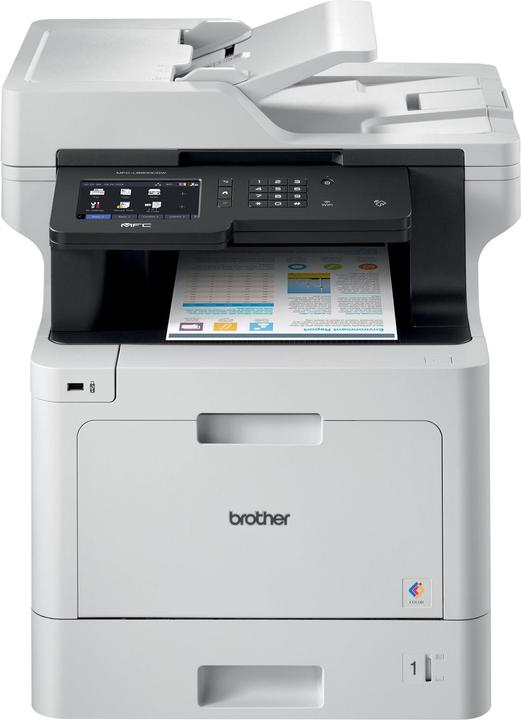Brother Mfc-L8900cdw
Laser, ColourPrice in EUR including VAT
Delivered between Wed, 21.5. and Thu, 5.6.
free shipping
Colour
Product details
The MFC-L8900CDW is a professional color laser printer that combines impressive print speeds of 31 pages per minute with extensive connectivity options for mobile and cloud applications. It ensures seamless integration into your office environment.
Printer functions | ADF, Duplex printing, Duplex scanning, Fax function |
Paper format | A4, A5, Envelope |
Connectivity | LAN, NFC, USB, WLAN |
Printing resolution | 2400 x 600 dpi |
Mobile printing | Android print function, Apple AirPrint, Cloud printing |
Documents | |
Item number | 6178338 |
Manufacturer | Brother |
Category | Printer |
Manufacturer no. | MFCL8900CDWZW1 |
Release date | 8.5.2017 |
Colour | White |
Exact colour description | White |
Printer type | Multifunctional printer |
Printing technology | Laser |
Printer functions | ADF, Duplex printing, Duplex scanning, Fax function |
Mobile printing | Android print function, Apple AirPrint, Cloud printing |
Printer application range | Business |
ADF capacity | 50 x |
Printer memory | 512 MB |
Printout | Colour |
Printing resolution | 2400 x 600 dpi |
Max. print area | 216 x 356 mm |
Printing speed (monochrome) | 31 PPM |
Printing speed (ISO monochrome) | 31 PPM |
Printing speed (colour) | 31 PPM |
First page out time | 15 s |
Printer language | BR-Script 3, PCL 6, PDF 1.7, XPS |
Paper format | A4, A5, Envelope |
Paper tray type | Paper cassette, Single sheet feed |
Number of paper trays | 1 |
Paper capacity (total) | 300 x |
1. paper tray capacity | 250 x |
2. paper tray capacity | 50 x |
Paper density range | 60 - 163 g/m² |
Max. monthly print volume | 40000 x |
Paper format | A4 |
Optical resolution | 1200 x 600 dpi |
First page out time | 17 s |
Optical resolution | 1200 x 600 dpi |
Colour depth | 24 bits |
Scanning speed (page / text) | 28 PPM |
Scanning speed (image / graphics) | 28 PPM |
Scan format | 216 x 356 mm |
Scanner sensor type | CIS |
Scan functions | TWAIN |
Scan to | E-mail, File, JPEG, USB |
Fax speed | 33.60 kbit/s |
Fax memory | 500 x |
Fax functions | Fax forwarding, PC to Fax |
Fax to | Enamel |
Connectivity | LAN, NFC, USB, WLAN |
Wi-Fi standard | Wi-Fi 1 / 802.11b, Wi-Fi 3 / 802.11g, Wi-Fi 4 / 802.11n |
Max. port speed | 1000 Mbit/s |
Operating system compatibility | Mac OS X 10.10 (Yosemite), Mac OS X 10.11 (El Capitan), Mac OS X 10.12 (Sierra), Windows 10, Windows 7, Windows 8 |
Display size (inches) | 11.90 cm |
Image resolution | 2400 x 600 Pixels |
Volume (print) | 49 dB |
Sound level (standby) | 0 dB |
Storage capacity | 0.51 GB |
Memory capacity (RAM) | 512 MB |
Power supply | Electrical connection |
Power consumption | 580 W |
Power | 580 W |
Power consumption (standby) | 10 W |
Country of origin | China |
Sustainability | Improved production |
Sustainability label | Nordic Ecolabel |
Manufacturer commitment | SBTi |
CO₂-Emission | |
Climate contribution |
Scope of delivery | 1 piece |
Length | 52.60 cm |
Width | 49.50 cm |
Height | 54.90 cm |
Weight | 28.70 kg |
Length | 61 cm |
Width | 66.50 cm |
Height | 66 cm |
Weight | 35 kg |
Product Safety |
Specifications may include unverified machine translations.
14-day cancellation right
30-day right of returnReturn policy
30-day right of returnReturn policy
24 Months Statutory warrantyGuarantee provisions