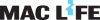Product details
The Samsung Portable SSD T5 offers high data transfer rates and enables easy and convenient external data management. Its compact and robust design, including hardware encryption and password protection, makes the Portable SSD T5 a reliable partner for carrying important data securely on the go.
Here's how to format the Samsung Portable SSD for your gaming console: Go to Settings > Devices > USB Storage Devices. Select the USB storage device you want to format and choose Format as Extended Storage.
Interface | USB 3.1 Gen 2 |
Read transfer speed | 540 MB/s |
Write transfer speed | 540 MB/s |
Documents | |
Item number | 6435483 |
Manufacturer | Samsung |
Category | External SSD |
Manufacturer no. | MU-PA2T0B/EU |
Release date | 16.8.2017 |
Colour | Black |
Exact colour description | Deep Black |
Storage capacity | 2000 GB |
Interface | USB 3.1 Gen 2 |
Read transfer speed | 540 MB/s |
Write transfer speed | 540 MB/s |
CO₂-Emission | |
Climate contribution |
Software included | Samsung Portable SSD Software |
Scope of delivery | USB cable |
Length | 7.40 cm |
Width | 5.73 cm |
Height | 1.05 cm |
Weight | 51 g |
Length | 16.50 cm |
Width | 11.20 cm |
Height | 3.70 cm |
Weight | 188 g |
Product Safety |
Specifications may include unverified machine translations.