
Opinion
First world problem: I'm overwhelmed by memory cards with 1 TB
by David Lee

The card slot of the device determines which memory card goes into your smartphone, camera or drone. However, there are different standards that you should be aware of.
Not all memory cards are the same. Even the same form factor does not automatically mean that the cards are equally good. SD or microSD cards, for example, always have the same format, but the additional designation "HC" or "XC" means a big difference in quality. You should also keep an eye on the read and write speed.
The most common memory cards at the moment are SD and microSD cards, which differ mainly in terms of their size. The microSD cards are smaller - 11 × 15 × 1 mm compared to 32 × 24 × 2.1 mm - and can also be inserted into card slots for SD cards using an adapter, which is usually included in the scope of delivery.
Both are available with the suffix "HC" or "XC" in the name. These abbreviations stand for "High Capacity" and "eXtended Capacity". These are standards that contain specifications for the memory size and the read and write speeds of the cards. SDHC and microSDHC cards have a capacity of between 4 and 32 gigabytes. For SDXC and microSDXC cards, the range extends from 64 gigabytes to 1 terabyte. With SDUC ("Ultra Capacity"), the next standard for 2 to 128 terabytes has already been defined. However, cards with this standard are not yet available.
When buying a new card, you should concentrate on the XC versions and ignore the HC versions. They are not worthwhile due to their low capacity. Currently, SD and microSD cards with 128 gigabytes are usually the most attractive storage size in terms of price. They are often only slightly more expensive than 64 GB and significantly cheaper than the next largest option with 256 gigabytes, which are often more than twice as expensive. You probably only rarely need much more memory and too much storage capacity can definitely become a problem.
The manufacturers usually write the highest transfer speed on the cards. This is usually the read speed. The write speed is often lower and should also be worth a look. A write rate that is too low will slow down your device and can, for example, cause video recording to stop or the buffer for photos to fill up during continuous shooting. The specified values are always "up to" values. The guaranteed values are lower and, especially if you are dependent on a certain minimum for videos, you should not be too frugal at this point.
There are three different speed classes for categorisation, each of which guarantees a different minimum write speed: C, U and V. Where "C10", "U1" and "V10" are equivalent and mean that the memory card manages at least 10 MB/s and is therefore suitable for full HD video recording. For newer, faster cards, only the specifications according to the V class are used. You therefore need V30 for 4K videos and V60 or V90 for 8K videos.
| Speed class | Minimum write speed |
|---|---|
| Class 10 | 10 MB/s |
| U1 | 10 MB/s |
| U3 | 30 MB/s |
| V10 | 10 MB/s |
| V30 | 30 MB/s |
| V60 | 60 MB/s |
| V90 | 90 MB/s |
For comparison: For our videos in Full HD resolution, we use SD cards in the V30 class with a minimum write rate of 30 MB/s in the editorial team. The manufacturer even promises 90 MB/s and a read speed of 170 MB/s. So far, we've been getting by just fine. If we were to switch to UHD resolution, we could continue to use the cards, but would probably replace them with faster models.
In addition to transfer speeds, "IOPS" are also important for smartphones. You can find out what this abbreviation is all about below in the section on memory cards for smartphones.
CF or compact flash cards are significantly larger than SD cards and were used in digital SLR cameras for a long time, but have now almost completely disappeared in favour of SD cards. With CFast and CFexpress, there are successor standards whose connections are not compatible with their predecessors, unlike SD cards, and which hardly play a role nowadays.
Sony's Memory Stick Duo and miniSD cards are also a relic of the past. They were only used in a few devices and were unable to establish themselves. XQD cards, on the other hand, are a current niche product. They are supported by the very latest Nikon cameras, for example.
Many Android smartphones allow the storage space to be expanded with microSD cards. This is not possible with the iPhone and since the Mate 20 in October 2018, Huawei has relied on its own development, the "NM Card", which is otherwise only used by its subsidiary Honor.
If you take a lot of photos and videos with your smartphone, the writing speed is not unimportant. For full HD videos, V10 should be on the microSD card and V30 if you want to record in 4K.
If you want to combine your internal memory with the memory card to form a shared memory, another value is important: IOPS. This stands for "Input/Output operations Per Second" and indicates how many input and output commands the card can process per second. If, for example, an app is running from the memory card, this value is more important than the read and write speed. If you use a memory card that is too slow, it will slow down your entire smartphone. Especially if you have spent a high three- to four-digit amount on your smartphone, you should not be stingy with the memory card.
With A1 and A2, there are currently two performance classes whose minimum write speed should be sufficient for full HD videos and which achieve 1500 or 4000 IOPS when reading and 500 or 2000 IOPS when writing.



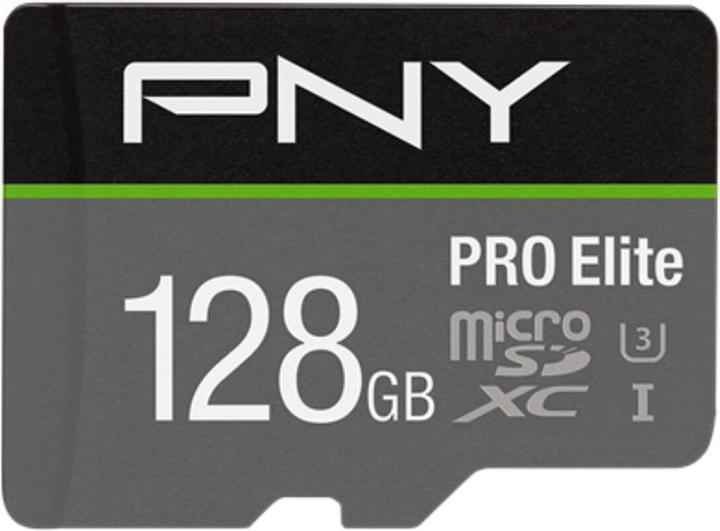

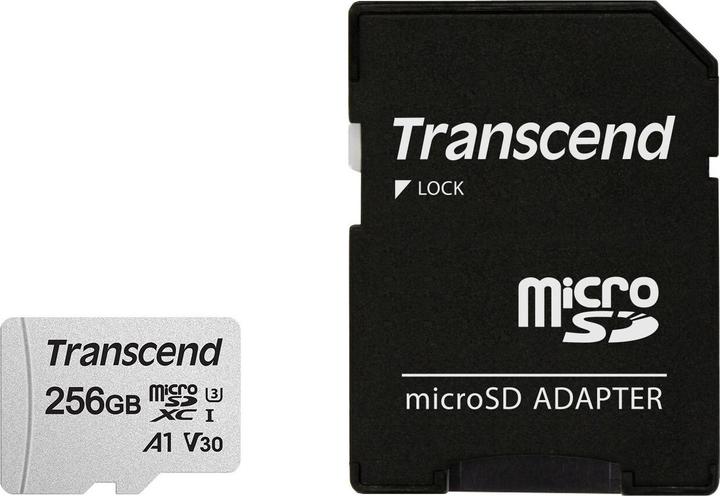
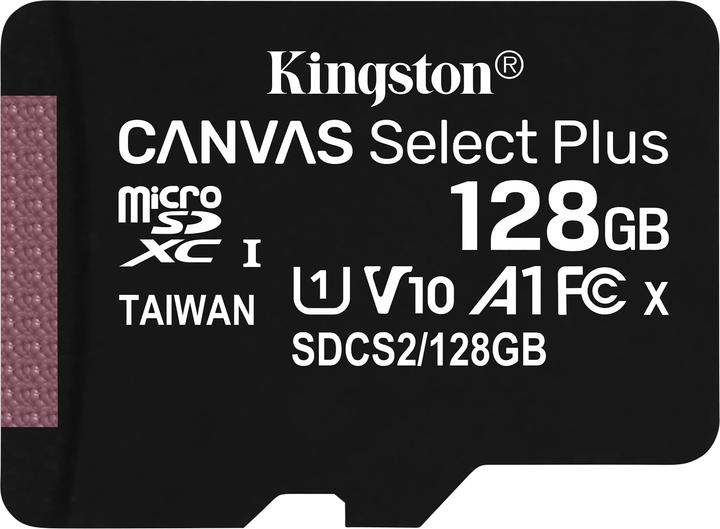
Kingston Canvas Select Plus microSDXC Card 128GB
128 GB, microSDXC, U1, UHS-I
Every gram counts with drones. Be it to comply with legal requirements, but also to maximise flight time. That's why only microSD cards are actually used here. As you will most likely be taking photos and videos with your drone, you should keep an eye on the write speed. So for 4K videos, at least performance class V30 or U3.
128 gigabytes are also attractively priced here and offer enough storage space for the flight time of your drone. However, if you have several batteries in your luggage, a larger card or a second card may be worthwhile. Then you can read out the data from one of them while the drone takes to the air again.
Write and read speeds are crucial for memory cards for cameras. Regardless of whether you are taking photos or videos. This is because even photos generate large amounts of data, which, together with a series recording, can result in so much data that a slow memory card reaches its limits and ends the series. In addition, the camera should not only save the data on the cards, but you also want to copy the data volumes to your computer in an acceptable time - even if the connection and cable used can of course be a brake here.
SD cards have established themselves as a storage medium for cameras of all kinds. CF cards in their various versions only play a minor role and are the less attractive choice in terms of price, even for cameras with two memory card slots. XQD cards, which are a successor to CompactFlash cards and are identical in size to CFexpress cards, are also comparatively expensive. Nikon and Sony use this format in some current camera models.
SD cards
CF cards
XQD
When I was but a young student, I'd sit in my friend's living room with all my classmates and play on his SuperNES. Since then I've had the opportunity to test out all the newest technology for you. I've done reviews at Curved, Computer Bild and Netzwelt, and have now arrived at Galaxus.de.
Practical solutions for everyday problems with technology, household hacks and much more.
Show all