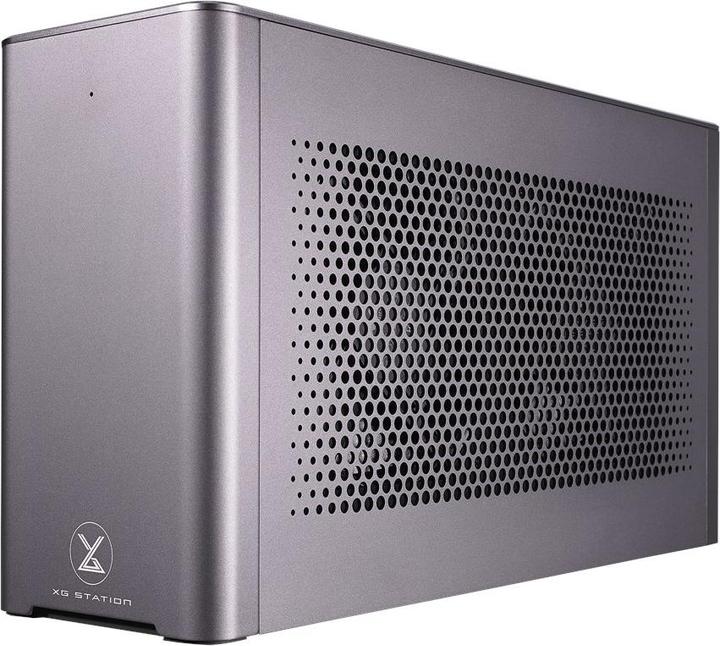

eGPU and MacBook: Gaming in unfamiliar territory
MacBooks are not known for their gaming performance. This is partly due to the thin design and the lack of GPU performance. As the test shows, an external graphics card solution gives your MacBook the necessary boost to play even graphically complex titles.
As a Mac user, you're not exactly spoilt with games. Nevertheless, I like to play on my MacBook from time to time. Then it's an older game, as the Mac version is usually released later. But even these titles usually demand too much from MacBooks. Let's see what an eGPU can do.
Our product management team provided me with the following articles for the test:
I deliberately chose an AMD card as Apple does not officially support Nvidia eGPUs. You can find a list of officially supported graphics cards here. eGPU.io can help you if you prefer to use an Nvidia card. With a little effort it should work. However, it doesn't seem to be completely stable.

I install the Vega 56 in the case. As a Mac user, you can also get a taste of PC builder air here. But only a little. If you can turn a screwdriver, you can install the card: Open the housing, plug in the card, connect the power cable, close it again, done. No software installation is necessary in MacOS. Simply connect the eGPU to the Mac via Thunderbolt 3 and it's ready to use. Your MacBook now accesses the eGPU for graphics tasks. Incidentally, this must be supplied with power via a separate external power supply unit. The Thunderbolt cable is not sufficient for this.
Short benching to warm up
To compare the performance of the eGPU with that of the dedicated Radeon Pro 560X, I run the Geekbench 4 benchmark for GPUs. I'm doing the test with the 15-inch mid 2018 MacBook. The 560X achieves a score of 64,927, while the Vega 56 performs a lot better with a score of 149,795 points.
Gaming on the Mac
Now it's time for the practical test. But before I play "Rise of the Tomb Raider", I run the integrated benchmark. Incidentally, the game is one of the first to officially support eGPUs for Mac. After the benchmark, I am initially disillusioned. The frame rate is lousy. I achieve an average value of 19.1 FPS. The game is not playable like this.

Maybe it's because the game is accessing the dedicated Radeon Pro 560X? Unfortunately, I can't adjust the graphics card anywhere in the game settings. The Radeon Pro 560X is recognised in the Steam settings. So the integrated benchmark ran on the dedicated card. I cannot switch to the Vega 56. I would like to access the external graphics card only. I am looking for a solution to only use the external graphics card.
This should actually be possible via the display settings. Unfortunately, I can't select anything here. After some research, I learn that the eGPU only works with Mac if I connect it to a monitor. So the external graphics card only works with an external display. Apple does not tell you this on the support page. Connected in this way, only the eGPU should run.
I connect the Vega 56 to my monitor via the display port connection. And lo and behold: it is recognised. Now I can run the integrated benchmark of "Rise of the Tomb Raider". The difference is remarkable. I now achieve an average score of 58.4, which makes the gamer's heart beat faster.

Of course, I'm still trying to find out how the game plays. I set all the graphics options to the maximum except for anti-aliasing and select a resolution of 1920 x 1200 at 60 Hz, unfortunately that's all my monitor can handle at employees.
The game runs smoothly. In hectic scenes, however, the frame rate sometimes drops to 30 FPS. Otherwise, I get values between 40 and 60 FPS. Cool, now I can also play newer games on the MacBook. However, the whole setup is no longer particularly portable due to the external graphics card housing.

Render video
In addition to gaming, an eGPU can be used for complex rendering tasks. I try Blackmagic DNG RAW files, which I download from here. I colour grade the almost seven-second 4K clip and copy it nine times so that the sequence to be rendered is one minute long.
I export the file in the H.264 codec, as H.265 uses the CPU rather than the GPU in my setup. Exporting with the eGPU takes 1:09 minutes, with the dedicated Radeon Pro 560X 1:42 minutes.

The eGPU also has a significant impact when rendering video files. But do you really need an eGPU for your MacBook?
Conclusion
Rendering tasks are faster when the GPU is needed, and I felt the expected performance boost with the eGPU when gaming. However, the price you have to pay is also remarkable. 749 francs for the graphics card and then another 441 francs for the case (as of 31/08/2018). This upgrade solution is still cheaper than buying a new MacBook. And in terms of graphics performance, you'll probably be years ahead of even future MacBooks.
One big advantage is plug and play. Once the card is in the housing, you only need to connect it - at least in theory. That's great.
What's less great is that Apple itself doesn't provide any explanations for eGPUs. I only learnt that it only runs when I connect it to an external display in a subordinate clause in a YouTube video. Before that, I was annoyed to death for hours because "Rise of the Tomb Raider" simply wouldn't access the eGPU. I was also able to run the Geekbench benchmark without having an external monitor connected. However, I finally found this absurd when I synchronised the two monitors, i.e. the Mac display and the external monitor. The eGPU also runs via the Mac display. It would be great if Apple would make improvements here.
It's also a shame that Apple currently only officially supports AMD cards. Hopefully support for Nvidia cards will come soon. Even if there is a workaround, it would be nice to have a stable, supported solution.
I'm still keeping the eGPU on my desk so I can continue playing around with it. Officially, there is no more support for eGPU with Windows on Boot Camp. But according to eGPU.io there is a workaround. I would like to try it out and then test other games under Windows. I'll let you know if it works next time.
From big data to big brother, Cyborgs to Sci-Fi. All aspects of technology and society fascinate me.



