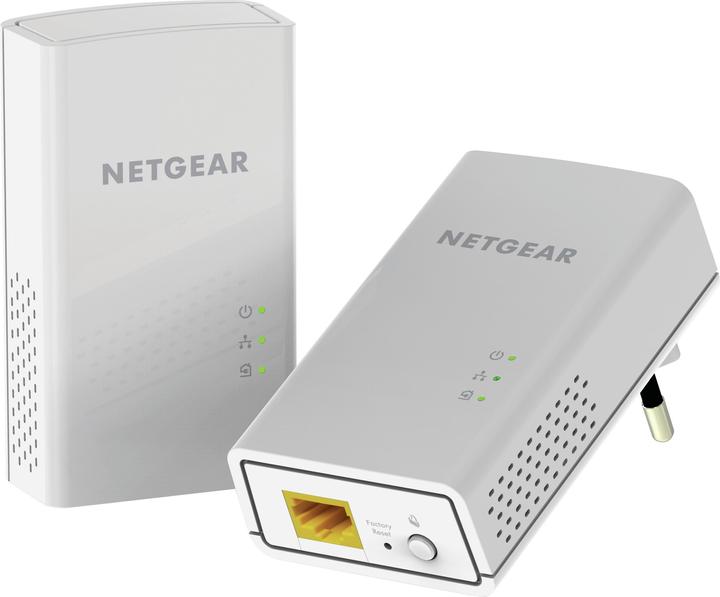Let's compare PLC: 2000 Mbps? But of course!
Consider yourself lucky if you get 10% of the advertised performance. Powerline adapters generally don't live up to their promises. Our test below will show you the performance of the various devices.
PLC is perfect for those who like simple installations without annoying cables. I've been a fan of this tried-and-tested technology for many years. PLCs are also known as "powerline", "dLAN" or "PowerLAN". They use the low voltage of your electricity supply to create a local network. The mains supply acts as the network cable. So you have a connection in every room with a socket. At least in theory.
The technology - how does a PLC work?
If you want to create a network from a Powerline, you'll need at least two adapters. Plug the first into a socket near your router and connect it using a network cable. Place the second adapter near your end device. The adapters communicate encrypted via your electrical network at a carrier frequency of 2 to 68 MHz using OFDM (Orthogonal Frequency Division Multiplexing) transfer technology, which is also used for DSL. The adapter divides the frequency band into several independent channels used simultaneously to avoid possible interference from high-frequency equipment.

The speed of a PLC depends on many factors. As well as the theoretical maximum speed of the adapter, the quality of the electricity network (and the fuse boxes) and the size of the flat also play a role. In theory, adapters work up to a distance of 300 m without reducing their performance too much. But if they're plugged into an extension lead, rather than the wall socket, the speed can drop drastically (I'll tell you more about this below). So avoid doing this. You can, for example, use an adapter with an integrated intermediate socket/pass-thru socket and plug other appliances or a power strip into it.
The opponents in the ring
First of all, I'd like to extend my warmest thanks to the manufacturers of the devices tested for making them available to me. May the best man win!
According to the information on their packaging, all the products have a speed of at least 1000 Mbps (Mbit/s). All the adapters are very easy to install. The first connects to the router using a supplied network cable and plugs into a wall socket. Then simply press the 'Pairing' button, and within two minutes plug the second into a wall socket in the chosen room and also press the 'Pairing' button.
.
Note:
Speed aside, ask yourself what features you'll need before you buy your Powerline. Do you need an intermediate socket? Is a network socket enough? Is the socket in your bedroom also used for WiFi? I won't delve any further into these questions during my test.
The process

To get reliable results, I only test inside the local network and use two computers with built-in SSD drives. They both act as server and client. I uploaded a 1GB file from the room where the router is located to a folder on the computer in the target room. After the upload, I downloaded the file again and measured the average Mbps achieved. I did this three times and obtained six results for each pair of adapters, the average of which was the final result.
The test
My nook-and-cranny two-storey flat, built in the 1980s, fortunately no longer has screw-in fuse holders. A few years ago, I wanted to use a PLC in my old flat even though I had an ultra old fuse box. It didn't go any faster than 5 or 10 Mbps, even though it was supposed to be 200 Mbps. After moving into a flat with a modern power splitter, my adapters went up to 25 Mbps. I can't conclude from this that old fuse boxes are all problematic, but if you have any experience of this, please feel free to drop me a comment. 😉
The optimal test scenario: socket to socket
I have a cable Internet connection. My modem is in my living room. In my office are a gaming computer and my beloved NAS, which holds tons of audio and video files and from which I stream to the device of my choice. Let's see which adapter I'd entrust this task to...
Devolo dLAN 1200 triple+
I couldn't expect to have mind-blowing results with my 30-year-old electrical network, that I knew before I started my test. And yet, I'm disappointed with my first candidate. Let's see what the others have up their sleeves first. With the Devolo, transferring a gigabyte takes just over 80 seconds.
Test result: 96.95 Mbps
Netgear PL1000-100PES
Netgear's adapters are the cheapest in this series of tests. They only cost around a third of other powerline adapters. If their manufacturer is to be believed, they too should reach one gigabyte per second, but this is not the case. The actual test phase lasted 17 minutes and 27 seconds (with 6 GB of data).
Test result: 48.98 Mbps
TP-LINK TL-WPA9610 KIT
The TP-LINK really got under my skin. The adapters wouldn't cooperate. They were ultra slow, and file transfer was constantly interrupted. I disconnected and reconnected everything thirty-six times and looked for other causes of my problem. I couldn't even transfer a single gigabyte in its entirety. The upload crashes every time at around 700MB. [[image:14400068 "At a glance at the network monitor, I see that the connection to the TP-LINK is not consistent at all."]]
I don't know if this model was faulty or if the adapters can't work with the old power lines.
Test result: env. 15 Mbps
Zyxel PLA5456 Starter Kit
Finally, it's rolling again. The Zyxel doesn't reach the promised speed either, but it's enough to cover my needs (streaming UHD movies and gaming). The adapters work without any delay or drop in speed (which is not the case with the Devolo and Netgear). A gigabyte takes 112 seconds on average.
Test result: 72.41 Mbps
Let's compare the different results (socket by socket) [[image:14401106 "First place goes to Devolo, followed by Zyxel, Netgear, and then the big losers, the TP-LINK adapters."]] [[table:2114]]*Downloading or uploading large files impossible due to connection instability.
A suboptimal scenario: socket to socket, plus extension lead and multi-socket

Connecting my second TV and Android box to my bedroom network requires a bit of fiddling. It's an attic, and the only socket is directly under the ceiling, opposite the wall on which the TV is mounted. So I had to discreetly run a long extension lead through a cable cover. I didn't want to install yet another network cable, so I connected the adapters to the extension lead and to a power strip. I've lost some speed, but I can still stream my films, at least with the right adapter.
Devolo dLAN 1200 triple+
Although it's not recommended to use it with power strips and other extension cords, the Devolo is still powerful enough to satisfy my needs. The speed dropped by 54% compared to the socket to socket connection.
Test result: 44.61 Mbps
Netgear PL1000-100PES
The Netgear's performance is similar to that of the Devolo. Its speed dropped by 58% when I plugged it into an extension lead and a power strip. An indicator light warned me that the connection wasn't optimal, but I didn't experience any lags or particular problems. The television did what it was supposed to do. Netflix content in HD and files streamed from the NAS were displayed without a hitch.
Test result: 20.67 Mbps
TP-LINK TL-WPA9610 KIT
Unfortunately, the TP-LINK adapters are unable to establish a connection.
Test result: 0.00 Mbps
Zyxel PLA5456 Starter Kit
Who would have thought it? There's obviously something different about the Zyxel, as its speed only drops by 29%. Looks like I've found the winner in this category.
Test result: 51.72 Mbps
Let's compare the test results (socket to socket plus extension and multi-socket) [[image:14403651 "The Zyxel performed very well in this category. It was followed by Devolo, then Netgear."]] [[table:2117]]*Connection impossible.
Summary
If you want to stream movies on Netflix in 4K HDR, for example, they have a current bitrate (video and sound) of around 25 Mbps, and 7 Mbps in HD. If you copy an entire Blu-ray without converting it back to your NAS, you'll need 50 to 80 Mbps to stream it. The Devolo and Zyxel are powerful enough to satisfy almost all your needs, unless you're part of a large family, in which case you might find yourself stranded on rainy days (those who download films illegally won't be too happy either).
The Netgears adapters are certainly very cheap, but they do require a few concessions. They should be enough for you if you live alone.
TP-LINK remains a mystery. It's entirely possible that the adapters will work well in another flat. At home, even a 2.4 GHz WiFi connection performs better. I hope for the manufacturer's sake that this model was faulty.
On the whole, I like PLC technology but, as a consumer, being served completely unrealistic lab values of 1000 or 2000 Mbps pisses me off. That maximum power is simply impossible to achieve.
Update on TP-LINK:
My colleague Andres Weber will also be testing the TP-LINK adapters at home. I'm also waiting for some explanation from the manufacturer to find the cause of the problem. I'll post another update as soon as I know more.
I find my muse in everything. When I don’t, I draw inspiration from daydreaming. After all, if you dream, you don’t sleep through life.