
Quick photo tip: Use the histogram!
This tip is about how you judge the exposure directly during the shoot. "Well, I think it's still quite bright" is not really the right thing to say. The histogram is more precise and reliable.
When checking whether the image is correctly exposed when taking photos, you shouldn't just rely on your instincts. Depending on the ambient light, the photo on the camera screen may look lighter or darker. However, there is a way to judge the exposure regardless of the current conditions: the histogram.
What is a histogram?
The histogram shows how many pixels occur with which brightness. The horizontal x-axis indicates the brightness value: black is on the far left, white is on the far right. The y-axis shows how many pixels have the corresponding value. The higher the curve, the more pixels are affected by the respective brightness value.
Sometimes you will not only see the overall brightness, but also the brightness per colour channel (red, green, blue). In Photoshop Lightroom you can see even more colours. But you don't need to worry about that at all. Just note the grey curve - this represents the overall brightness.
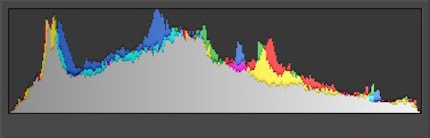
The histogram can be displayed in any image editing software, but also in the camera. Many cameras can display the histogram while the picture is being taken. However, I find this rather annoying and prefer to look at it afterwards.
How to read the histogram
You can recognise the histogram of a perfectly exposed photo by the fact that the brightness values are distributed across the entire spectrum. And that there are no or only very low frequency values at the two edges on the left and right.
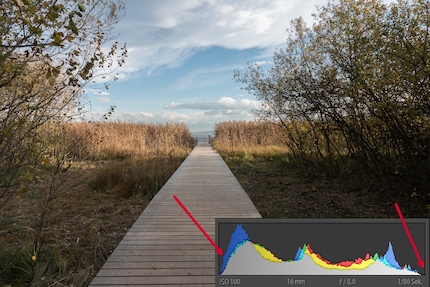
In contrast, here is the histogram of an overexposed photo: The maximum brightness value occurs in clusters.

And here is the histogram of an underexposed image: everything is more or less dark, the brighter values do not appear at all.
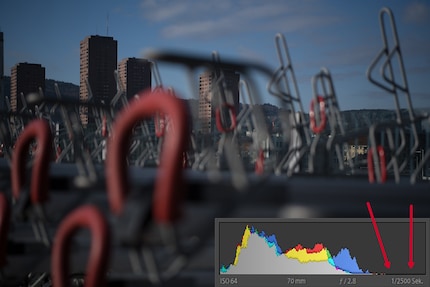
Attention, exceptions
Highlights may be in the maximum range. The histogram in this example shows maximum values for the glass reflections and in the top left corner, which would be cropped in post-processing anyway.
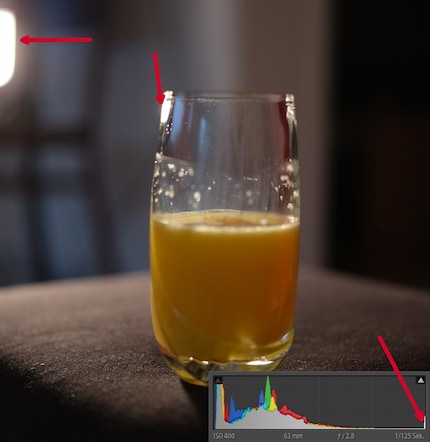
Shots that illustrate twilight or darkness may of course be underexposed. In fact, they must.
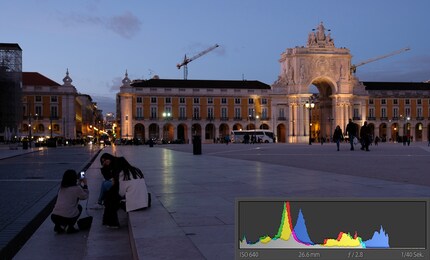
Correct the brightness
What you can do to correct any overexposure or underexposure is not something I can explain in this quick tip. I already have a topic for another tip ...
My interest in IT and writing landed me in tech journalism early on (2000). I want to know how we can use technology without being used. Outside of the office, I’m a keen musician who makes up for lacking talent with excessive enthusiasm.
Practical solutions for everyday problems with technology, household hacks and much more.
Show all