
Guide
Quick photo tip: Using light metering correctly
by David Lee

Basic knowledge for beginners: You have realised that an image has become too dark - and now what? Here's how you can correct it.
In the last photo tip, I explained how you can recognise over- or underexposure. For beginners, however, the question arises: Once I have recognised this, what can I do about it?
There are three interdependent factors that determine the brightness of an image.
Because there is a triangular relationship between these factors, the whole thing is also known as the exposure triangle. You can set all these factors to automatic or control them manually. If you have set all three factors to manual, then every change of setting will inevitably change the brightness. However, if you have set one or more factors to automatic, the camera will try to keep the brightness stable by adjusting the other values.
However, you can also adjust the brightness in this case. Via the exposure compensation. Most cameras have a button for this. You can recognise it by a symbol that has a plus and a minus in a square.
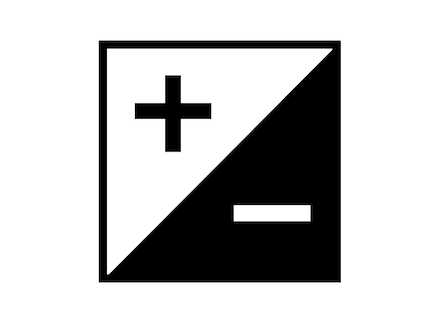
The correction is specified in EV. This is the abbreviation for Exposure Value. Zero is the default setting. An EV of +1.0 means that twice as much light comes in as with EV 0. So if ISO and aperture remain the same because you have set them manually, then the exposure time is twice as long. Or if the aperture and shutter speed remain constant, the ISO is doubled.
EV +2.0 means four times the amount of light, EV +3.0 eight times the amount. You can usually set thirds, which results in rounded values of 0.3, 0.7, 1.0, 1.3, etc.
How bright the image becomes always depends on what the automatic system does. Try the following, for example: Focus the camera on a dark scene, hold the shutter release button halfway down and then point it at a bright scene such as the sky. The image will be much darker than if you focus directly on the sky and press the shutter release.
Note the difference between matrix and spot metering in automatic mode. More on this here:
My interest in IT and writing landed me in tech journalism early on (2000). I want to know how we can use technology without being used. Outside of the office, I’m a keen musician who makes up for lacking talent with excessive enthusiasm.
Practical solutions for everyday problems with technology, household hacks and much more.
Show all