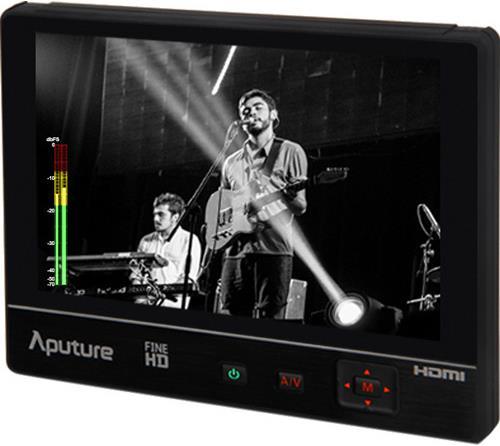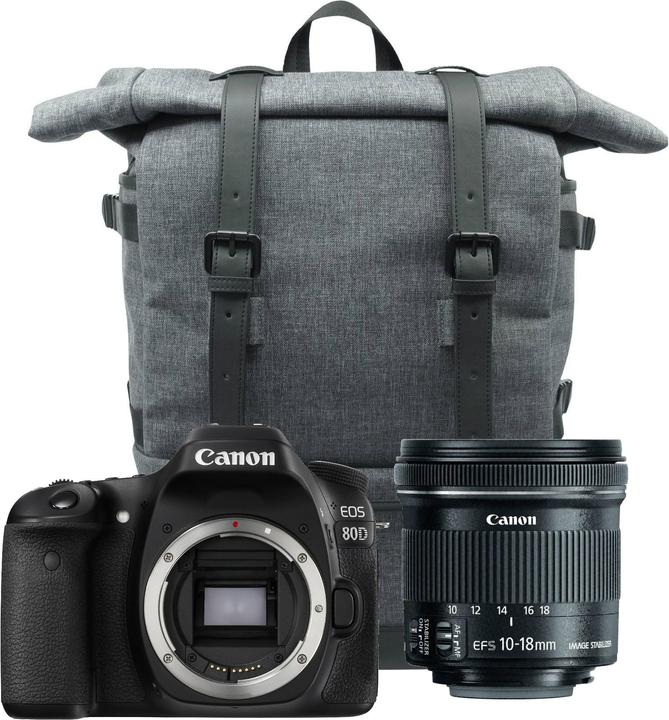

What you need to start a Vlog
These days, practically anyone can start a Vlog. That’s why it’s important to stand out of the crowd. Plus, you’re going to need quite a bit of gear. We’ve put together a few products that are great for starting your first Vlog.
Entertaining Vlogging requires know-how and practice. You need to master the art of telling stories without your audience nodding off. Then there’s collecting and cutting material, figuring out which camera settings are best for different situations and, last but not least, there’s the sound – a science in itself. YouTube features countless helpful videos on the subject (kind of obvious). Here’s one for starters:
But this article is focussed on product recommendations, i.e. equipment.
Camera
First, you’re going to need a camera that is suitable for video recordings. Sure, you can also use your smartphone to shoot videos but it will probably only provide you with a wide-angle lens. This limits your possibilities quite drastically. Having said that, a wide-angle lens can prove very handy because it shows the environment you’re in. However, it’s no good for filming your face. Unless you get really close but then everything just distorts.
It’s up to you to decide which camera is for you. Plus, you’ll probably also be using it to take photos. Just ask yourself how often and what you’ll be taking pictures of. Do you already have lenses and a system? These questions are decisive when it comes to buying a camera. The Vlogger Kai Wong compared the Canon EOS 80D and the Sony A6500 in terms of Vlogging.
The pros of the Canon EOS 80D in a nutshell: Headphone and mic jack, 50/60 fps at Full HD and a swivel screen so you can see yourself whilst filming. According to Kai, the camera delivers high-quality images straight out of the box. That’s great for all of you who do not fancy dealing with colour grading or any other time-consuming post-production. This Vlogger kit includes a wide-angle lens. For more variation, Canon offers numerous good-quality lenses with different focal lengths.
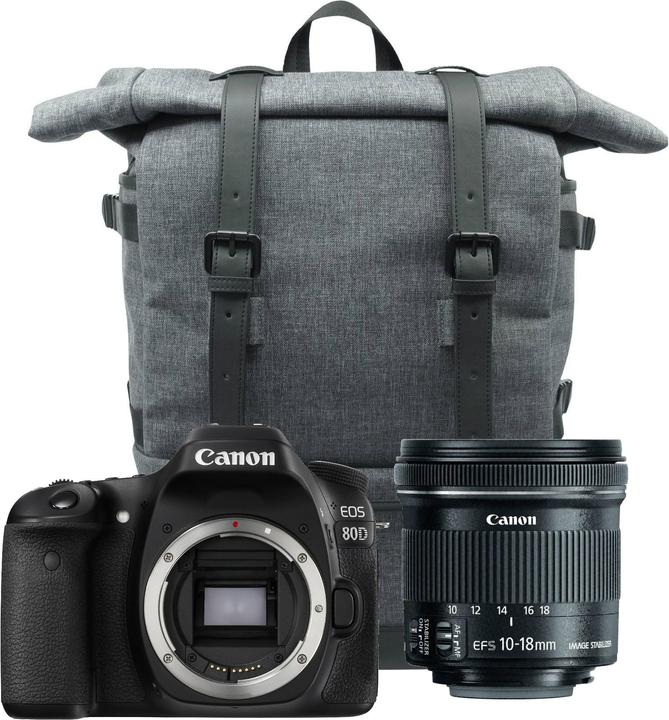
The pros of the Sony camera in a nutshell: 4K, Full HD at 120 fps, autofocus with eye recognition, mic jack (but no headphones), very manageable for a system camera.
The Panasonic GH5 also features an excellent video mode. The highlights: 4K at 50/60 fps, 4:2:2 internal recording with 10-bit colour depth, very high bit rate (400 mbit/s), headphone and mic jack.
Certain compact cameras are a simple and manageable alternative to a system camera.
Tripod
A tripod has two functions: On the one hand, it stabilises the camera for sturdy, shake-free recordings. What’s even more important when you’re Vlogging: There’s no way of positioning your camera (i.e. filming yourself) properly without a tripod.
Lighting, mic and other accessories
Drones and action
Drones always make for an interesting change of perspective and add a bit of excitement to your video. The same applies to cameras that can be mounted in unusual places. The following gadgets could even be for you if you’re not planning on making action-packed Vlogs.
Cover picture: Peter McKinnon